what is EPS file

If you are a graphic designer or not no matter, and if you know what is an EPS file then read this post carefully
Eps file means a vector file, Eps file uses for vector files also and Eps file uses for high-quality and professional image printing.
Also, you can use an eps file for big size and detailed images, Postscript and imagesetter use eps files for this.
you can use this for such as Big size posters, billboards, attention-grabbing posters, marketing posters.
Eps file benefits
Eps file has some benefits like you can add your bitmap data and different shape & color without losing your image resolution.
Also, Illustrators and graphic designers use the Eps file for Adobe Illustrator.
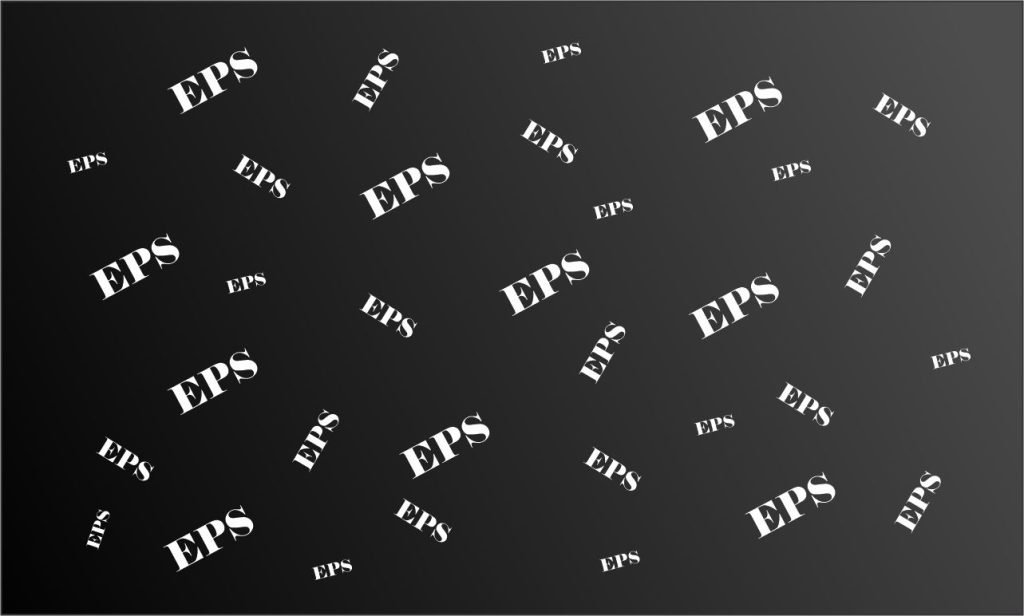
Something About EPS file
Eps file was Created by Adobe Company in the last 1980s for graphic designers and illustrators and also the design industry.
This Eps file was made for easier illustration and to incorporate images in your creation.
you can use the Eps file for preview before printing, which was not possible previously.
Eps file formats are the best choice for professional and standard printers and Designers.
also, you can use Eps file for imagesetter and most leading printing hardware.
Eps File used for
Eps file is the most choice-able file format for those who need to scale because Eps file has contain data specific to the image.
Eps file most uses for Graphic design and printing and also this file makes for design and printing purposes.
Eps file is mostly used by professionals for large-scale jobs. The Eps file is more suitable for a wide range
of printer because it has a backward compatibility feature and also an Eps file format render your data in detail simply.
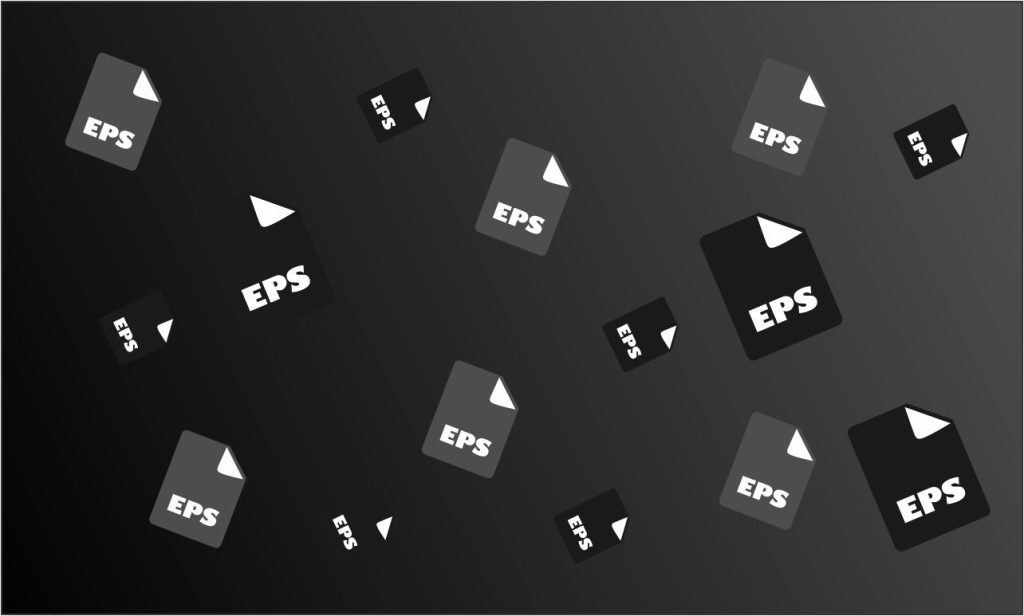
Something Good In Eps File
The Eps file is most useable for scaling images. Eps file doing better for your image retain ensures without losing resolution.
you can use an Eps file for high remain picture quality even your file size become smaller.
Eps files can easily handle most modern and professional printers.
Something Bad In Eps File
Eps file contains mathematical data which show you how to look at your image in the thumbnail.
You can not edit longer your Eps file if you saved your Eps. if you want to change or edit your design.
you can go return to your original file and change or edit your design before saving it in Eps format.
Eps file open specialized requires for adobe Illustrator once you download Adobe Illustrator you can
easily open any Eps file in Illustrator and view your design also you can edit.
How to Save Eps File In Adobe Illustrator
- Click on File
- Choose Save as
- Change file Format into Eps
- Hit Okay button
you can sell your Eps file
if you’re a business owner and you want any type of eps vector for your project you can hire professional designers here
Our useful Post