Interior Design Software for Beginners: A Comprehensive Guide
Are you a new interior designer ready to bring your creative ideas to life? And want to learn about software? In this guide, we’ll go over the best software options for beginners, their features, and how they can help you get started on your design journey.
Why Use Interior Design Software?
Because with the help of software you can do any work very perfectly and easily, Using interior design software simplifies the design process, allowing you to:
- See Your Ideas: Create 2D and 3D renderings of your designs to see how everything will look together.
- Experiment Easily: Try out different colors, materials, and layouts without the mess of physical materials.
- Save Time and Effort: Quickly make adjustments and share your ideas with clients or friends.
Top 5 Interior Design Software for Beginners
1. SketchUp

Overview: SketchUp is a user-friendly 3D modeling tool that’s perfect for beginners. Its easy-to-use interface lets you make detailed models without any hassle.
Features:
- Drag-and-drop functionality
- Extensive library of 3D models
- Free version available
Why It’s Great for Beginners: With plenty of tutorials and resources available, you can quickly learn how to use SketchUp to create stunning designs.
2. Roomstyler 3D
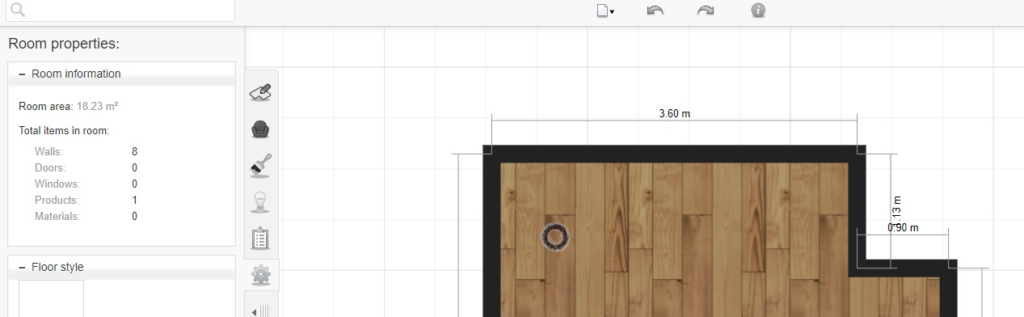
Overview: Roomstyler 3D is an online tool that lets you design rooms in a simple, straightforward way. No need to download and install any software.
Features:
- Easy drag-and-drop interface
- Access to real furniture brands
- Option to view designs in 3D
Great for Beginners: No download is required, and the platform is incredibly user-friendly, making it perfect for those just starting. Very useful for beginners who want to start interior designing.
3. Sweet Home 3D
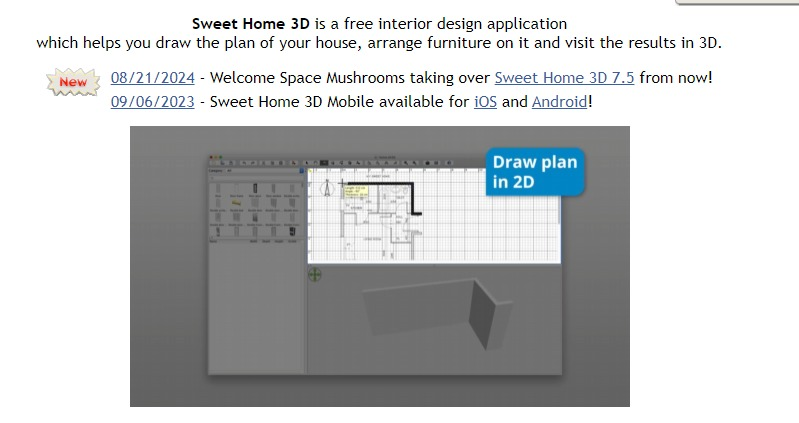
Overview: Sweet Home 3D is an open-source interior design application that’s great for planning your home.
Features:
- 2D and 3D design options
- Import additional 3D models
- Print your designs or export them to various formats
Why It’s Great for Beginners: Its straightforward layout allows new users to easily create their own home layouts without feeling overwhelmed.
4. Planner 5D
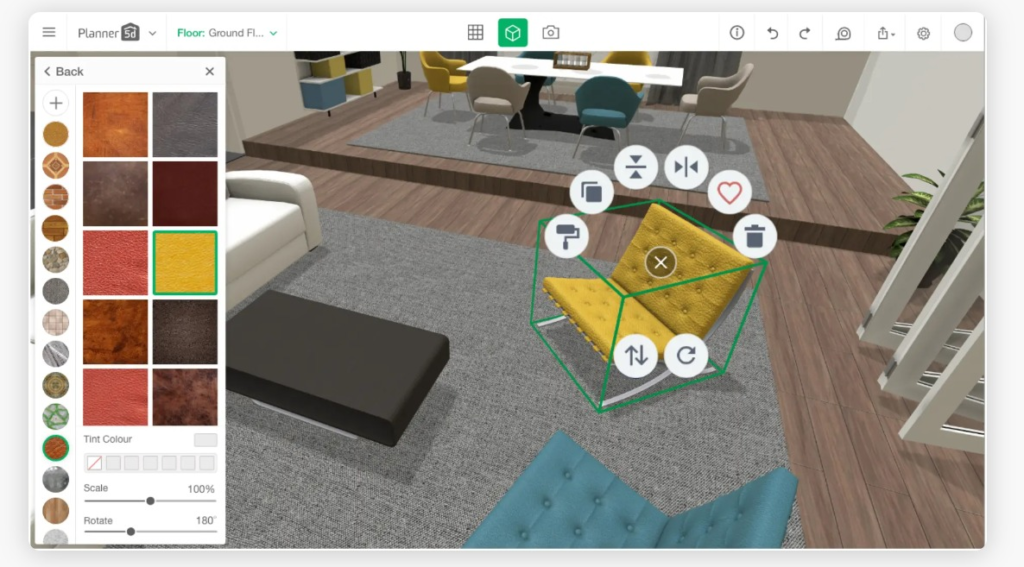
Overview: Planner 5D offers a sleek, easy-to-use interface with powerful features for designing interiors. Online tools no need to download.
Features:
- 2D and 3D visualization
- Extensive catalog of furniture and decor
- Virtual reality mode for immersive experiences
Why It’s Great for Beginners: The drag-and-drop interface and guided tutorials make it accessible for anyone new to interior design.
5. Homestyler
Overview: Homestyler is a web-based design tool that allows you to create detailed floor plans and 3D models.
Features:
- User-friendly drag-and-drop editor
- High-quality 3D renderings
- Community features for sharing and inspiration
Best for Beginners: Homestyler’s extensive library and community make it easy to get inspired and share your designs.
Tips for Choosing the Right Software
- Consider Your Needs: Think about what features are most important to you—3D rendering, ease of use, or specific design tools?
- Try Free Versions: Most software offers free versions or trials. Experiment with different tools to see which one feels right. and also other option for available for legends.
- Watch Tutorials: Take advantage of online tutorials to familiarize yourself with the software and enhance your skills. Youtube is best platform for free tutorials.
Conclusion
Choosing the right interior design software can empower you to turn your ideas into reality. Whether you’re designing for yourself or for clients, these beginner-friendly tools will help you visualize and create stunning interiors. Start exploring these options today and take your first step toward becoming a confident interior designer!
For long terms and my opinion SketchUp is best and industry favorite software. Therefore, if you learn any software, then learn it in such a way that if you need a job somewhere, you can get it easily.